Anthropic recently released Claude 3.7 Sonnet, their most intelligent model to date and the first hybrid reasoning model on the market. This new model brings exceptional capabilities and supports two modes, the regular mode, and the extended thinking mode.
While Claude 3.7 Sonnet is very impressive, creating a custom bot with it and sharing it with others (like Custom GPT on OpenAI) isn't straightforward.
Here's a simple solution using Pmfm.ai:
-
Sign up on the platform
Begin by creating your account on pmfm.ai
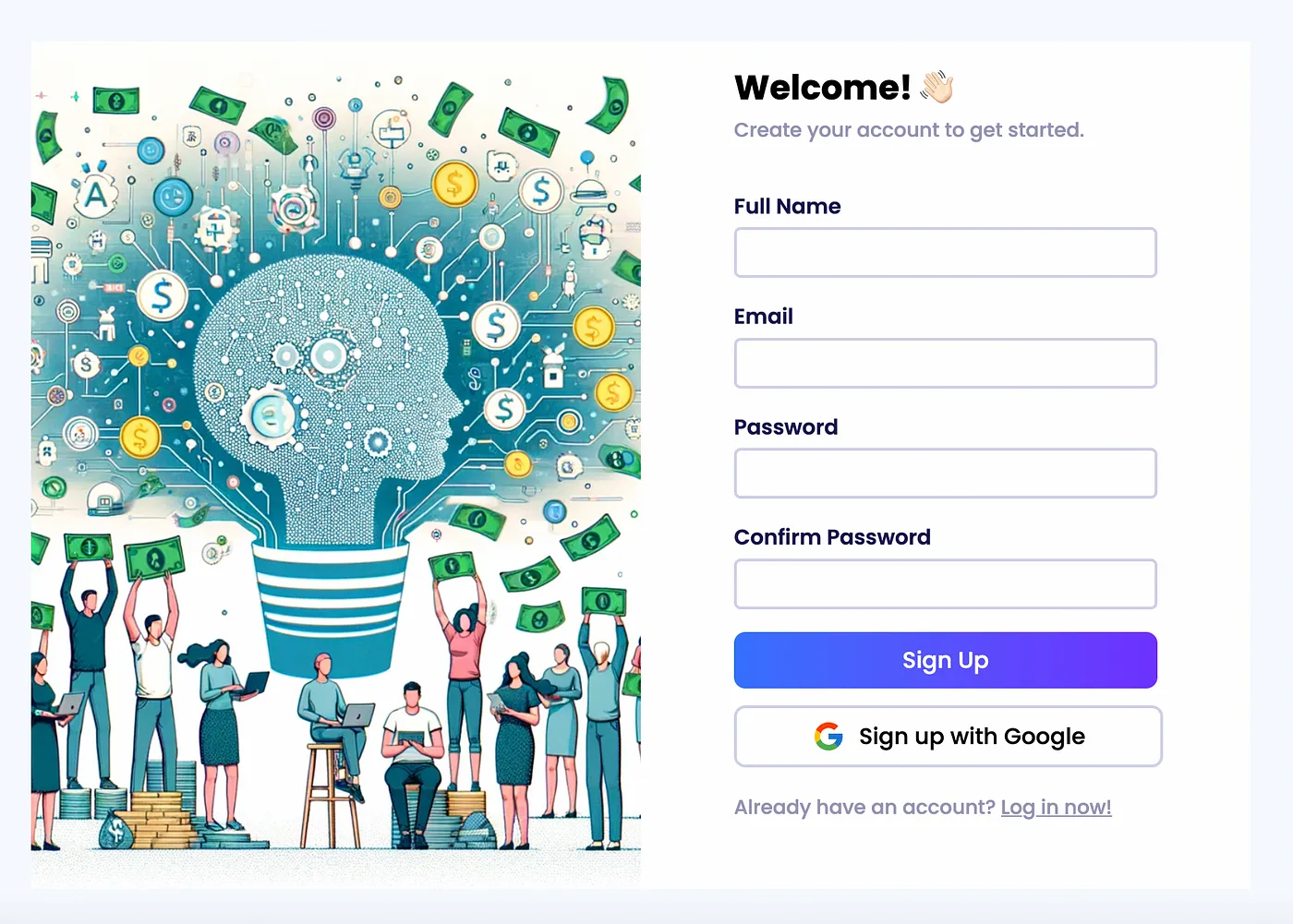
-
Create a new app
Once you have signed up, click on the "Create App" button
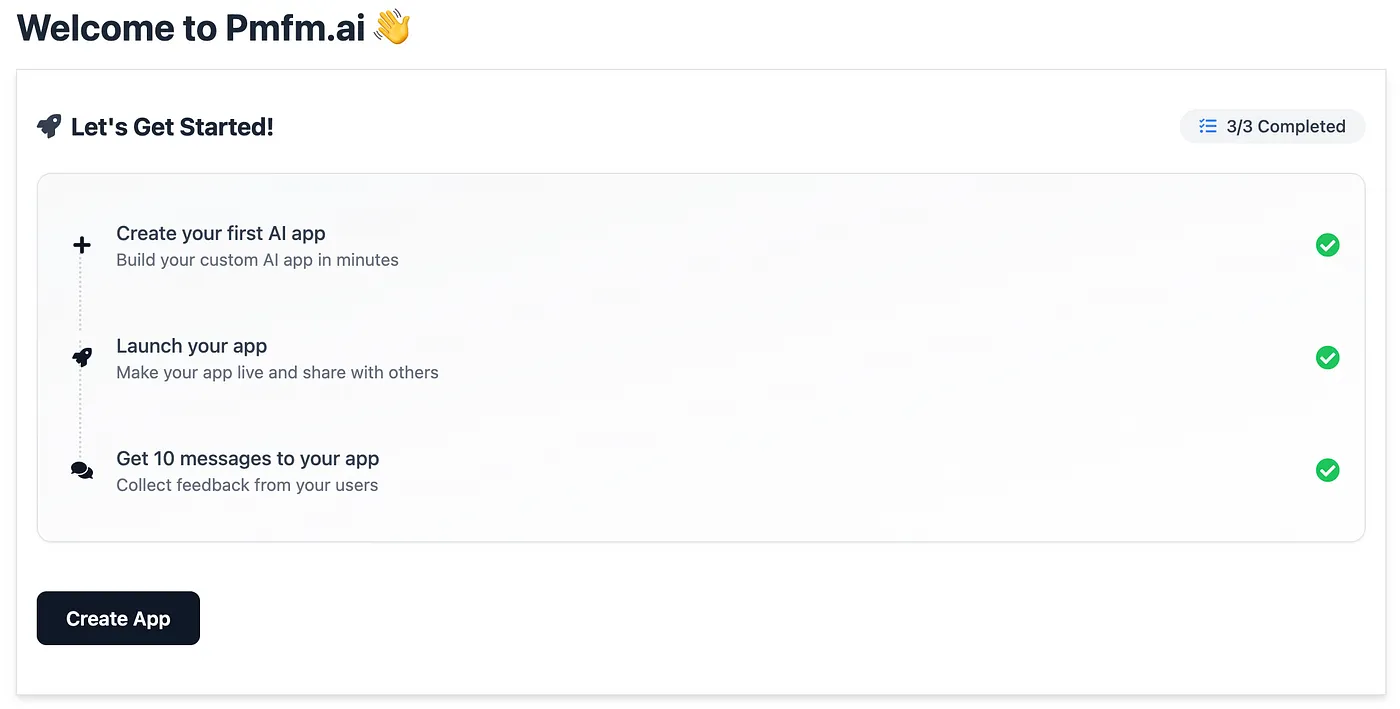
-
Select Claude
Select Claude from the GPT builder app menu

-
Configure your bot
Fill out the form choosing a name and image for your bot. Select the Claude 3.7 Sonnet model from the list of AI models that you want to use. You will then need to define a prompt for the bot and upload an image!

-
Create and launch
Click on create app and that's all! It should be visible on the dashboard. Now, you can test it and launch it whenever you're ready! Once you've launched it, you can share the link with anyone!
The platform is free for the first 50 messages, after which you'll need a subscription to keep your app active. With Claude 3.7 Sonnet's improved capabilities and Pmfm.ai, you can create powerful AI applications for various use cases.