DeepSeek has recently released their DeepSeek-R1 model, introducing what they call a pioneering 'thinking model' in the AI landscape. With impressive benchmarks showing superior performance against models like Claude 3 and OpenAI's o1 Preview, DeepSeek-R1 stands out for its enhanced reasoning capabilities and improved task completion accuracy.
The model comes in multiple variants (R1–7B to R1–65B) and is fully open source, allowing for both local deployment through platforms like Ollama and cloud-based API access. What makes DeepSeek-R1 particularly interesting is its specialized architecture designed to improve reasoning and reduce hallucinations, making it an excellent choice for building reliable AI apps.
While DeepSeek offers powerful capabilities, creating a custom chatbot and sharing it with others isn't straightforward through their native platform. If you're looking to build similar to a Custom GPT with DeepSeek, it is not possible.
Here's one way you can build your own custom GPT-like experience with DeepSeek-R1:
-
Sign up on pmfm.ai
Create your account on pmfm.ai

-
Create Your App
Once you have signed up, click on the "Create App" button
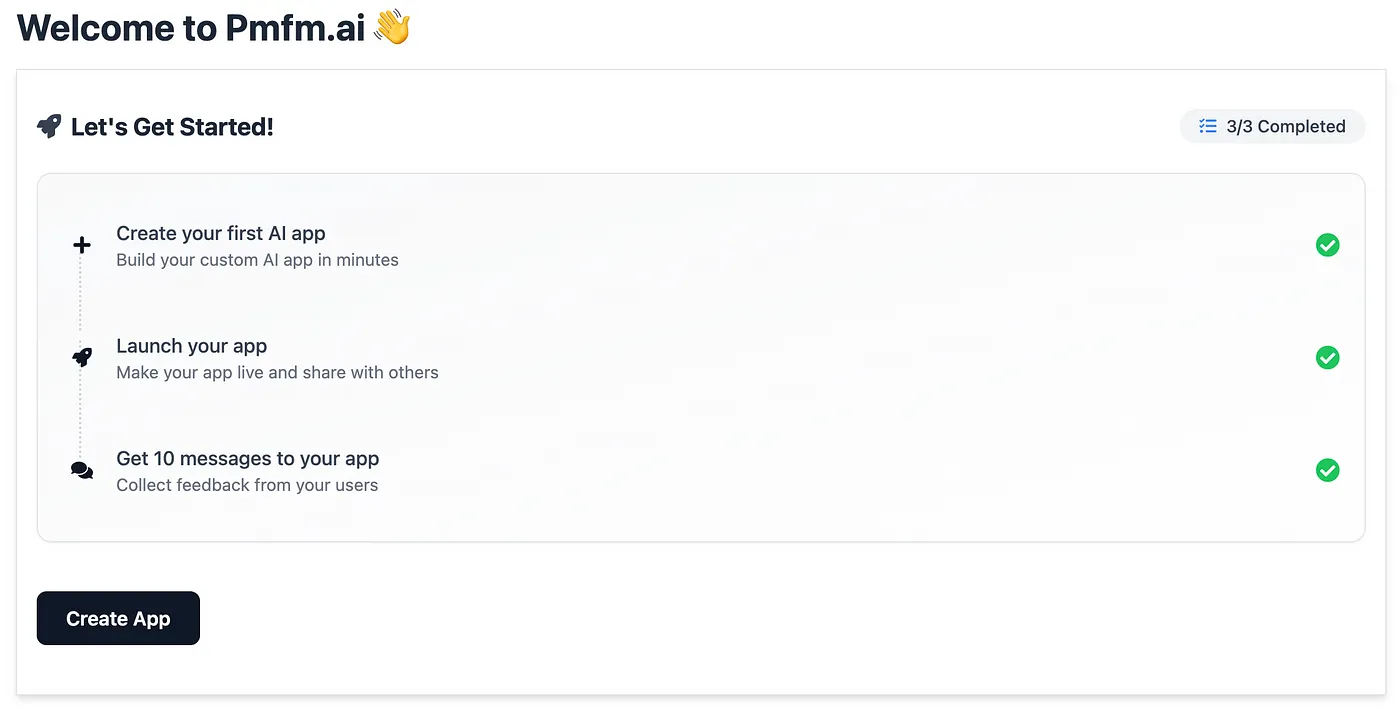
-
Configure Your Bot
Fill out the form choosing a name and image for your bot. Select the DeepSeek R1 model from the list of AI models that you want to use. You will then need to define a prompt for the bot and upload an image!
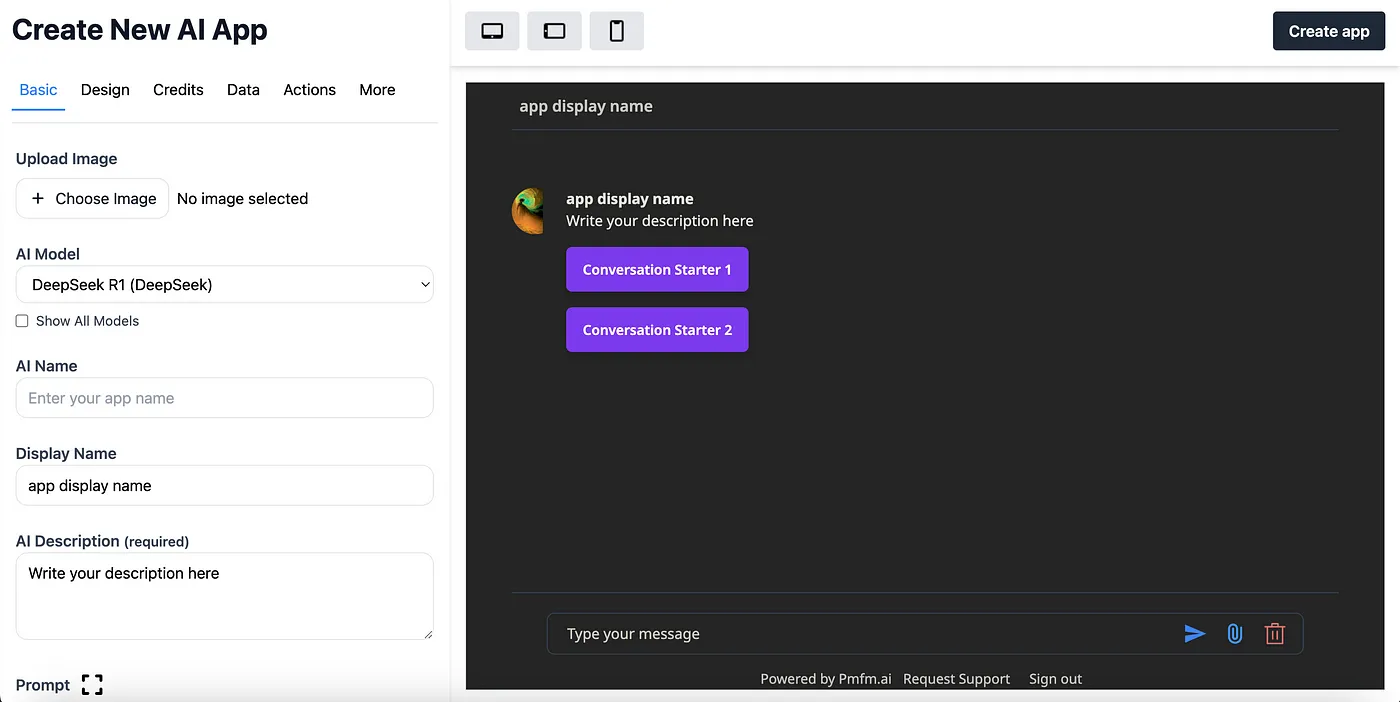
-
Launch Your Bot
Click on create app and that's all! It should be visible on the dashboard. Now, you can test it and launch it whenever you're ready! Once you've launched it, you can share the link with anyone!
Deployment Options:
- Share via Direct Link: Simply share the URL with your users
- Website Embedding: Use the provided embed code to add the bot to your website
- Custom Domain: Publish to your own domain for a more professional look
- API Integration: Connect with your existing apps
You can also view analytics of your bot after it has been launched and edit the prompt and other fields if required. The platform provides detailed metrics on usage patterns, helping you optimize your bot's performance.