Custom GPTs from OpenAI are great tools for building AI agents powered by the GPT models. They support file search, customization of conversations, and allow you to have your own GPT AI app on the internet!
However, one big problem with the Custom GPTs is that you can't really share them anywhere with others to use without having them sign up, or deploy or embed them to your website! So, here's something you can do to solve this problem:
-
Sign up on pmfm.ai
Create your account on pmfm.ai

-
Create Your App
Once you have signed up, click on the "Create App" button

-
Configure Your GPT
Fill out the form with the necessary details. You can select the GPT model of your choice, a name, a description, prompt, and optionally, a knowledge base for your GPT bot.

-
Launch Your GPT
Click on "Create App" and you'll have your Custom GPT app/bot created in the dashboard. You can test this app and launch it, making it available to anyone publicly.

-
Publish to Custom Domain
To publish the app on the custom domain, click on the Publish option on under the status row. Select Custom Domain to publish it to a custom domain. You can also publish the app to a number.

-
Configure Domain
You'll have to now provide the domain name that you want to publish the app to. It could be a root domain or a subdomain.
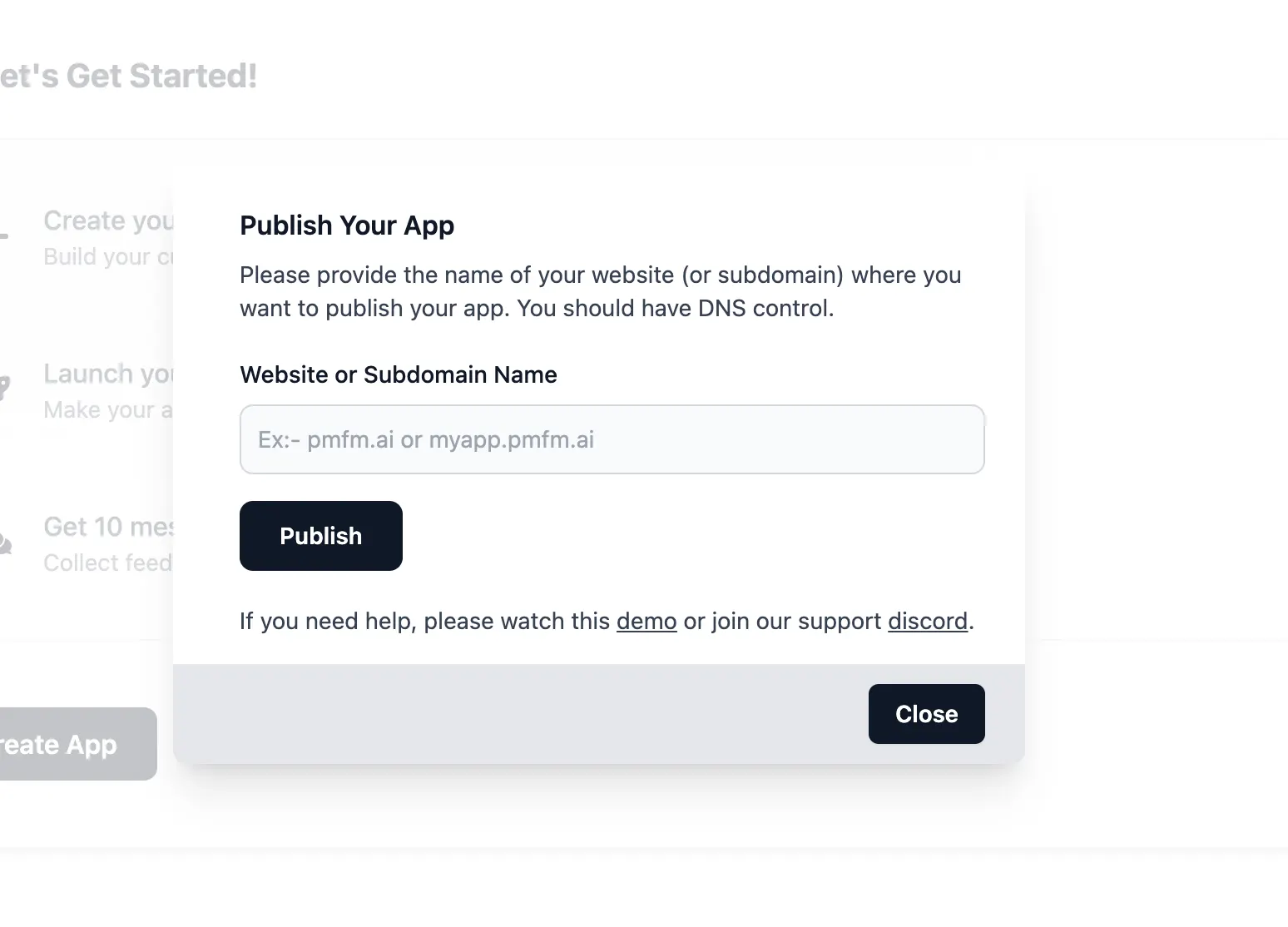
-
Complete Setup
Once, you click on publish you'll get back the NS records that you can attach to your DNS and it will then take up to 24–48 hours for the change to go through. Here's a video on it to help you too!
So, that's how you can publish your Custom GPT app to a custom domain!