OpenAI has recently announced a wave of new features and improvements to its Assistants API — the updates are part of the transition to a new API version, OpenAI-Beta: assistants=v2.
One of the standout additions is the introduction of file_search, an advanced retrieval tool that can ingest up to 10,000 files per assistant — a staggering 500 times more than its predecessor. This tool is designed to be faster, support parallel queries through multi-threaded searches, and offer enhanced reranking and query rewriting capabilities. They have also introduced vector_store objects, which automatically parse, chunk, and embed files, making them ready for seamless searching across assistants and threads.
However, one big problem with the Assistants is that you can't really share them anywhere with others to use, or monetize them! So, here's something you can do to solve this problem:
-
Create an Assistant on OpenAI Playground
Create an Assistant on the OpenAI Playground. Copy the assistant id — the one that starts with asst_
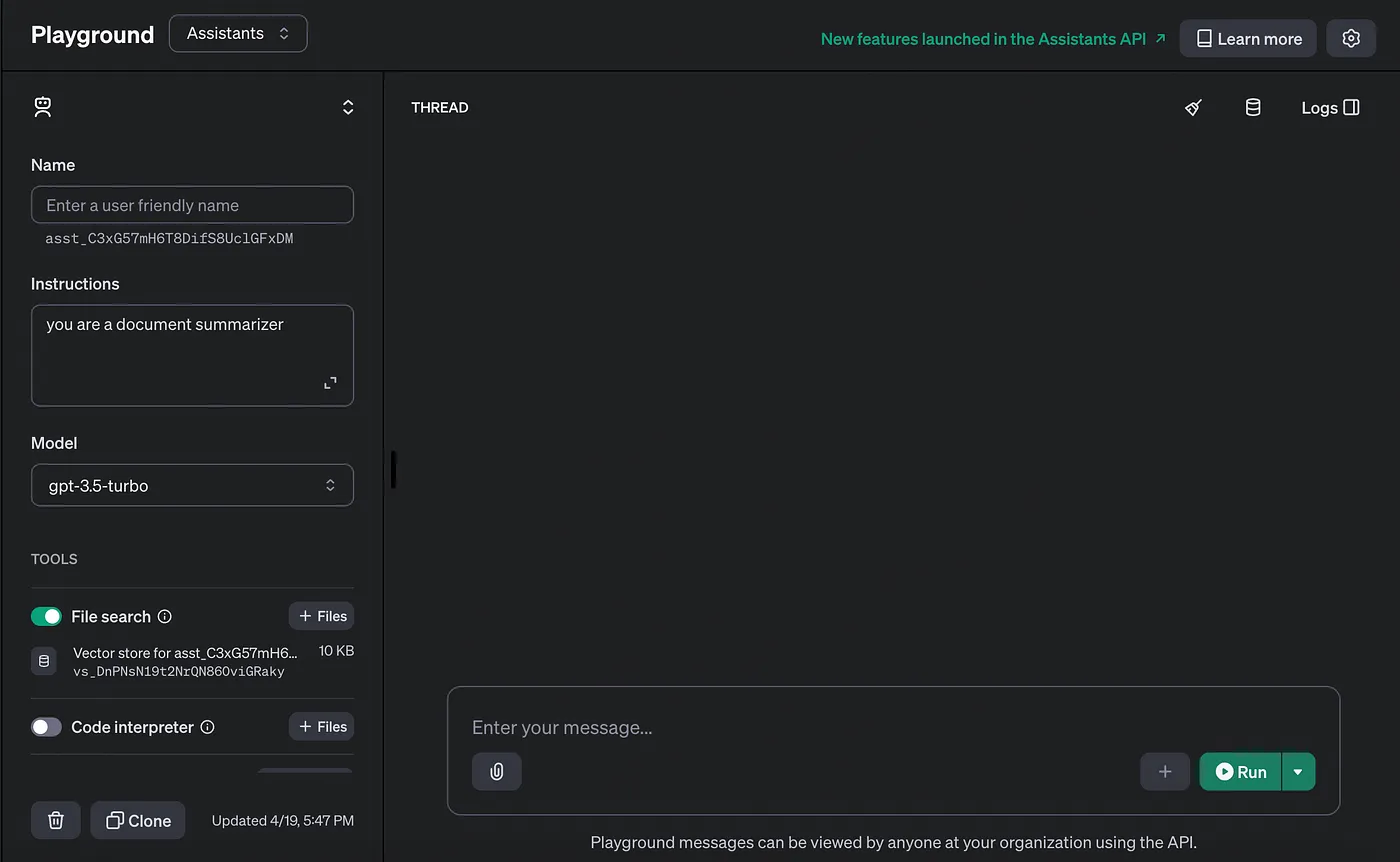
-
Sign up on pmfm.ai
Create your account on pmfm.ai
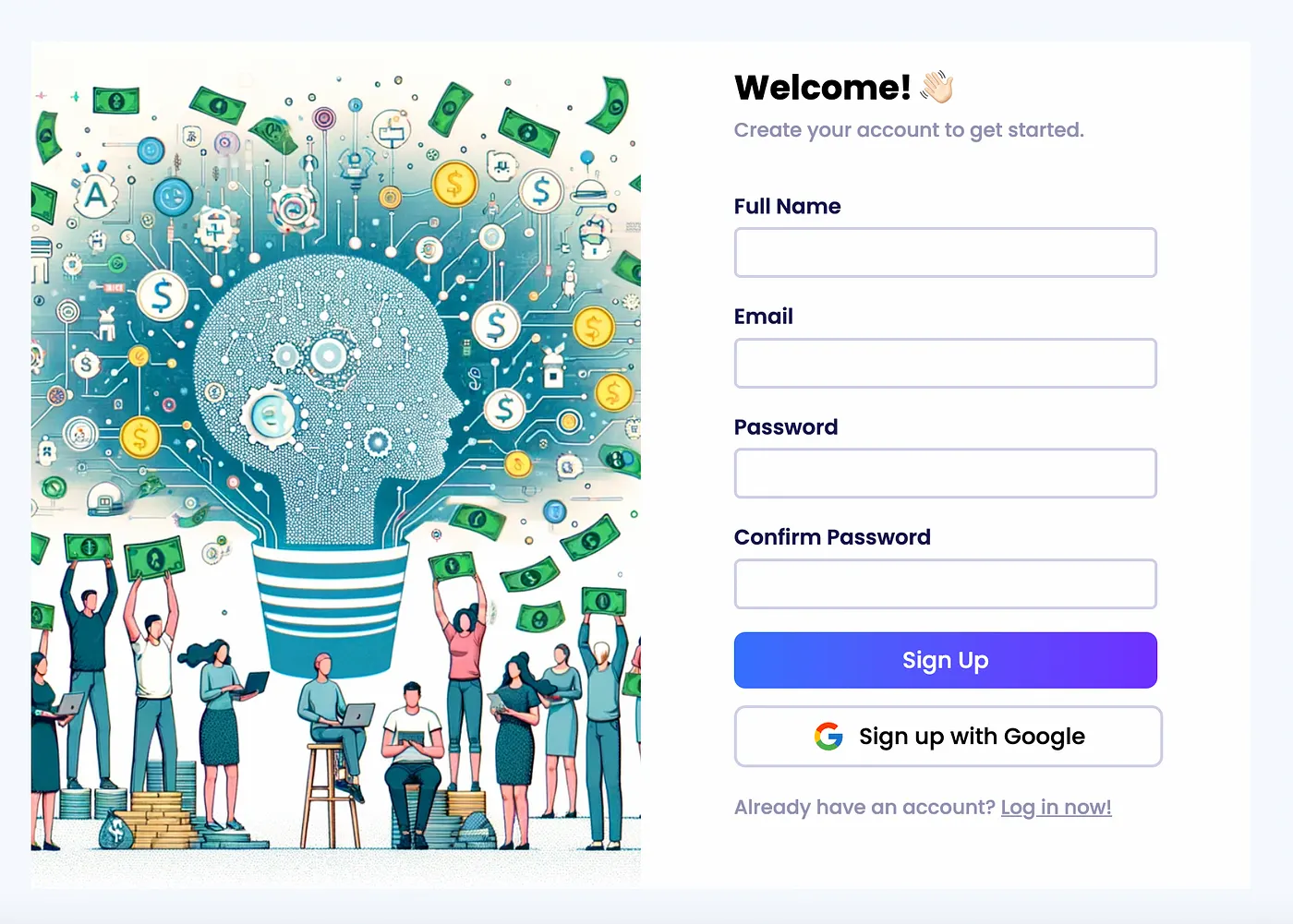
-
Create Your App
Once you have signed up, click on the "Create App" button

-
Configure Your Assistant
Fill out the form, choosing OpenAI Assistant from the list of options
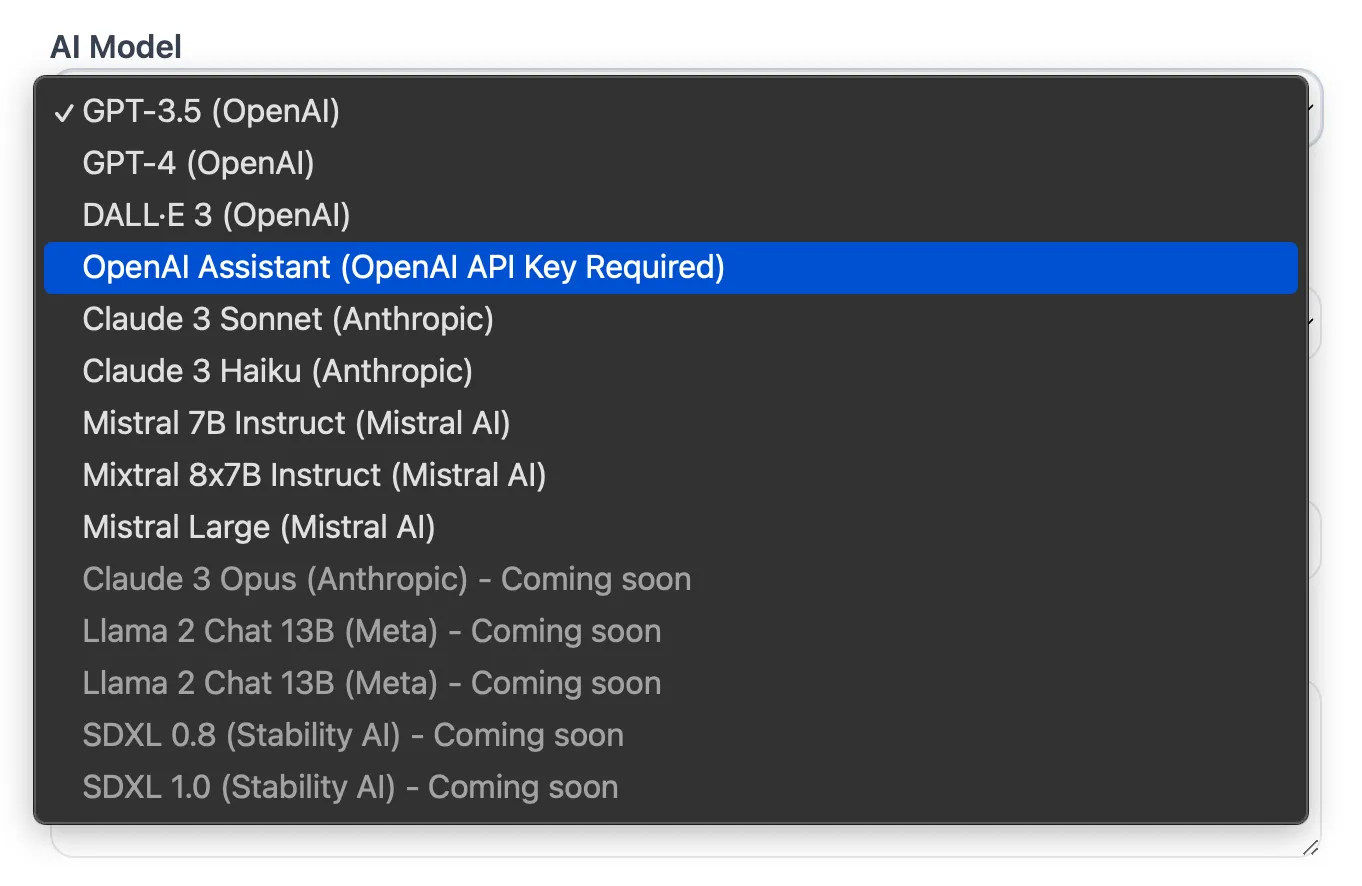
-
Launch Your Assistant
Click on create app and that's all! It should be visible on the dashboard. Now, you can test it and launch it whenever you're ready!
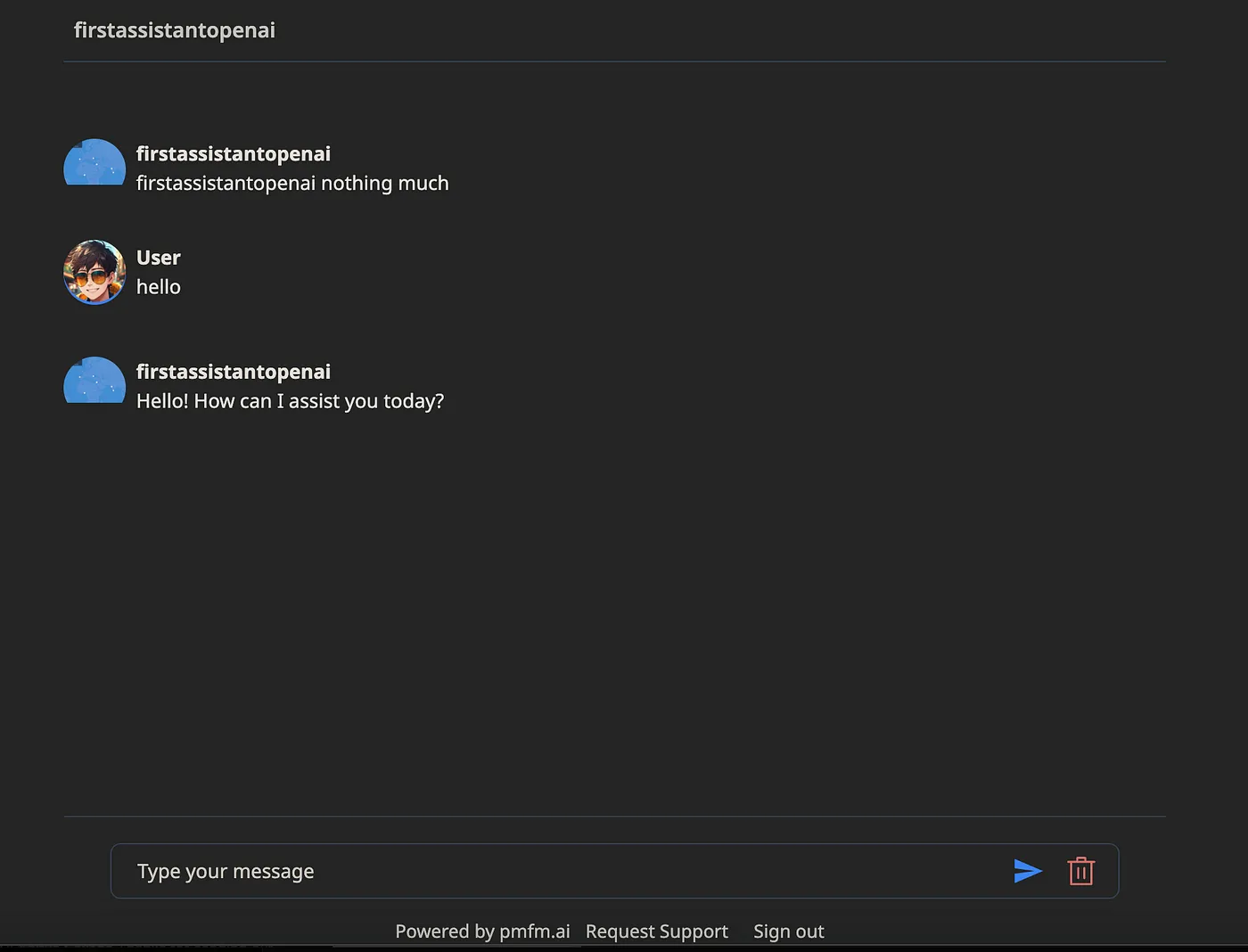
That's how you can share and publish your OpenAI Assistant. If you'd like to monetize or publish the Assistant to your website, then you'll have to get a subscription to the platform!